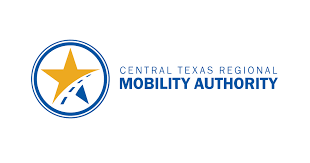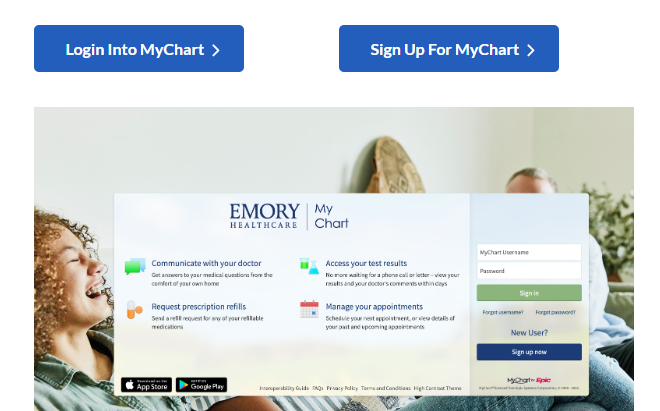Paying tolls can sometimes feel like a hassle, but the Central Texas Regional Mobility Authority (CTRMA) has streamlined the process with their online payment platform, Paymobilitybill. This platform provides several convenient options for drivers to pay their tolls, ensuring a smooth and hassle-free experience. In this article, I’ll walk you through everything you need to know about Paymobilitybill, from its features to the various payment methods available, and much more.
Paymobilitybill is an online toll payment system managed by the Central Texas Regional Mobility Authority (CTRMA). It offers a convenient way for drivers to pay their toll invoices, check their account balances, and manage their toll-related activities. The platform supports multiple payment methods, ensuring that users can choose the option that best suits their needs.
Paymobilitybill stands out for its user-friendly interface and the flexibility it offers to users. With various payment methods available, users can pay their tolls online, by phone, by mail, or in person. This flexibility ensures that no matter your preference, you can settle your toll charges with ease.
Features of Paymobilitybill
Following are the features of Paymobilitybill;
- Online Payments: Users can pay their toll invoices through the Paymobilitybill website. This method is quick and convenient, allowing you to pay from the comfort of your home.
- Automated Phone Payments: For those who prefer to pay by phone, Paymobilitybill offers an automated attendant available 24/7. This means you can settle your toll charges at any time, day or night.
- Mail Payments: If you prefer traditional methods, you can mail your payment to RMA Toll Processing. Just ensure you include your invoice number or license plate number on the check.
- In-Person Payments: For a more personal touch, you can visit one of the customer service centers or participating stores to pay your tolls in person. This option is especially useful if you need assistance or have questions about your tolls.
- QR Code Payments: Paymobilitybill includes a QR code on toll invoices, which users can scan to access a secure payment platform. This makes paying your toll as simple as scanning a code with your phone.
- Account Management: The platform allows users to check their account balances, sign up for electronic invoicing, and manage their toll accounts efficiently.
- Customer Support: Paymobilitybill offers robust customer support, including online chat options and a toll-free number for assistance with toll-related queries.
- Payment Notifications: Users can opt to receive notifications about due payments, ensuring that they never miss a toll payment.
- Multiple Language Support: The platform supports multiple languages, making it accessible to a diverse user base.
- Security: Paymobilitybill ensures that all transactions are secure, protecting users’ personal and financial information.
How to Use Paymobilitybill
Don’t worry, I’ve got you! Here’s how you can use Paymobilitybill;
Online Payment
- Visit the Paymobilitybill website.
- Enter your invoice number and license plate number.
- Follow the prompts to complete your payment.
By Phone
- Call the toll-free number (833) 762-8655 or the local number (512) 410-0562.
- Follow the automated instructions to pay your invoice.
By Mail
- Write a check payable to RMA Toll Processing.
- Include your invoice number or license plate number in the memo section.
Mail your payment to:
mathematica
Copy code
RMA Toll Processing
P.O. Box 734182
Dallas, TX 75373-4182
In Person
- Visit one of the customer service centers or participating stores.
- Provide your invoice number or license plate number to the representative.
- Make your payment using your preferred method (cash, check, or card).
QR Code Payment
- Scan the QR code on your invoice using your smartphone.
- Follow the link to a secure payment platform.
- Enter your payment details to complete the transaction.
Pros and Cons of Paymobilitybill
Pros
- Convenience: Multiple payment options make it easy for users to pay their tolls in a way that suits them best.
- Accessibility: The platform is accessible online, by phone, by mail, and in person.
- User-Friendly: The website and payment processes are designed to be intuitive and straightforward.
- Customer Support: Robust support options ensure that users can get help when they need it.
- Security: Secure transactions protect users’ information.
Cons
- Limited In-Person Locations: Depending on your location, finding a nearby in-person payment center might be challenging.
- Mail Delays: Paying by mail can be slower due to postal delays.
- Fees for In-Person Payments: Some in-person locations may charge an additional convenience fee.
Tips for Using Paymobilitybill
- Sign Up for Electronic Invoicing: This can save you time and reduce paper waste.
- Set Up Payment Notifications: Ensure you never miss a payment by opting for email or SMS notifications.
- Check Your Account Regularly: Regularly monitoring your account can help you stay on top of your toll charges and avoid any surprises.
- Use the QR Code: For a quick and easy payment method, use the QR code provided on your invoice.
How to Manage Your Toll Payments Efficiently with Paymobilitybill
Managing toll payments used to be one of those little annoyances in my daily commute. Keeping track of receipts, ensuring I had enough change, and dealing with the occasional fines were just some of the hassles I faced. That all changed when I discovered Paymobilitybill. Here’s how it transformed my toll payment experience and how it can help you too.
The first thing I did was sign up on the Paymobilitybill website. The registration process was straightforward. All I needed was my vehicle information and a payment method. I opted for the automatic payment option, which turned out to be a game-changer.
Setting Up Automatic Payments
Automatic payments were a feature I didn’t realize I needed until I had it. By linking my bank account to Paymobilitybill, my toll charges were automatically deducted. No more scrambling for change or missing payments. It was all taken care of seamlessly. Setting this up was simple: just a few clicks on the website, and I was good to go.
Real-Time Tracking and Notifications
One of the most useful features of Paymobilitybill is the real-time tracking. I could log into my account and see all my toll transactions instantly. This was particularly handy for keeping track of my expenses. Plus, I set up email and SMS notifications, so I received alerts every time a payment was processed or when my balance was low. This way, I was always in the loop and could avoid any unpleasant surprises.
Managing Multiple Vehicles
I occasionally use a second vehicle, and Paymobilitybill made managing toll payments for multiple cars effortless. I added the second vehicle to my account and set preferences for each one. The system kept track of which car I was using and applied the correct charges accordingly. This flexibility saved me a lot of headaches and ensured I was always compliant.
Reviewing and Disputing Charges
There was a time when I noticed a charge that seemed incorrect. Paymobilitybill’s customer support was incredibly responsive. I filed a dispute through the website, and the team quickly reviewed my case. They corrected the error without any hassle, reinforcing my trust in the service.
Budgeting and Expense Reports
For those of us who like to keep an eye on our finances, Paymobilitybill offers detailed expense reports. I downloaded my monthly toll transactions and integrated them into my budgeting app. This made it easy to track my travel expenses and plan my budget more effectively. The ability to see exactly where my money was going helped me manage my finances better.
Conclusion
Paymobilitybill is a versatile and user-friendly platform that simplifies toll payments for drivers in Central Texas. With various payment options and robust customer support, it ensures that users can manage their toll charges efficiently and conveniently. Whether you prefer to pay online, by phone, by mail, or in person, Paymobilitybill has got you covered. Give it a try and experience the convenience for yourself. Happy driving!